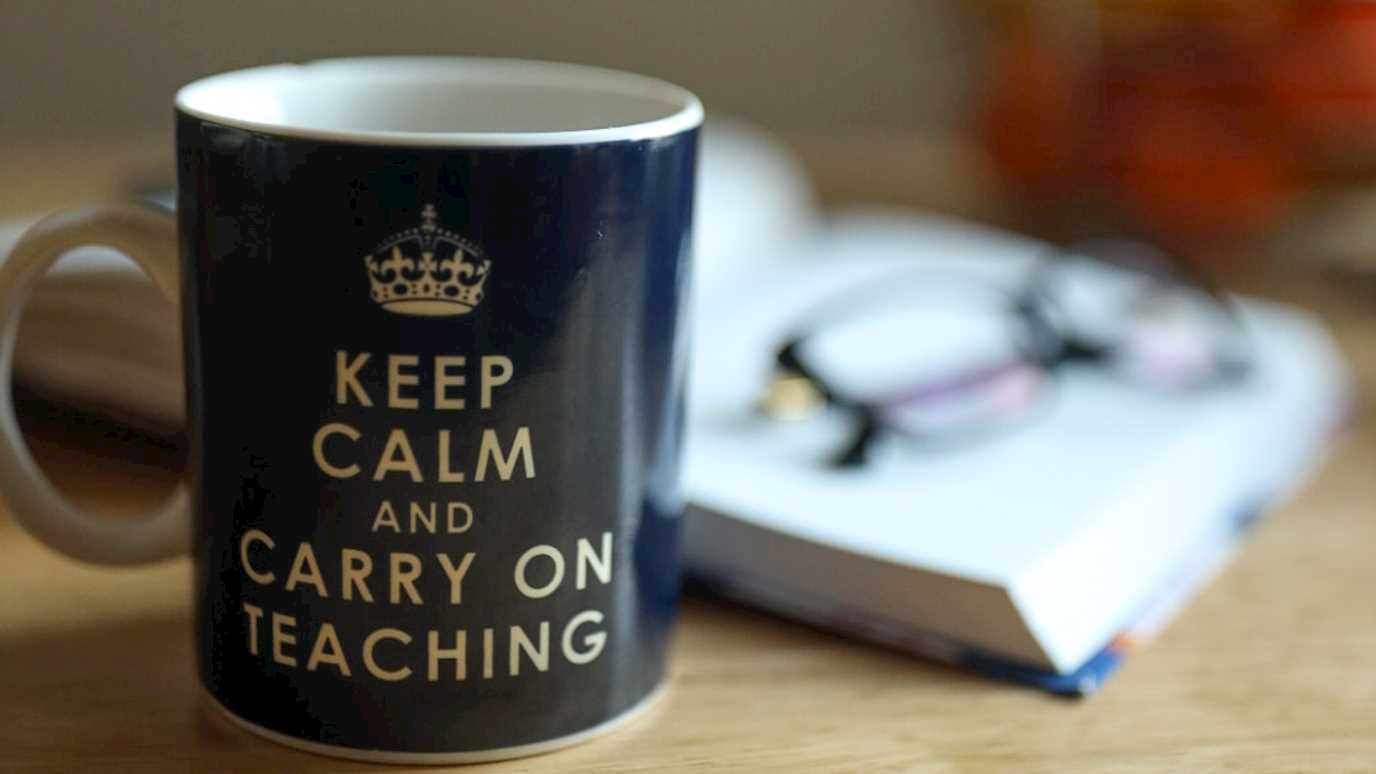To accept your offer, you'll need to follow a few straightforward steps.
Step 1
The team member you spoke to will have assessed your grades and suitability for the course you've selected and made you a verbal offer based on the information you gave us over the phone.
Step 2
If you’d like to accept your offer to study with us, you just need to add Royal Holloway as a Clearing choice on UCAS. You can find the 'institution code' and 'course code' you'll need to use on UCAS Hub. UCAS will update automatically once you’ve done this. You should receive notification of this within two to three hours (within working hours).
Royal Holloway will also send you an email confirming your Clearing offer that includes these codes approximately an hour after your phone call. The email is for your records only and you don’t need to wait for it to complete step 2.
Step 3
Our team will check that the information matches what we spoke to you about over the phone, and will also verify there are still places available on your chosen course. At this point, if everything is correct, your status on UCAS Hub should change to show that your Clearing choice is Confirmed and we'll send also send you an email confirming your place at Royal Holloway. The email and confirmation on your UCAS Hub should take about one working day from the time you add us as a choice. If there are no longer places available or we have any queries about the information you provided on the phone, we’ll contact you as soon as possible.
Step 4
Once you've received the email from us showing that your status is Unconditional Firm (U/F), you can apply for accommodation. The email will contain instructions for how to do this.