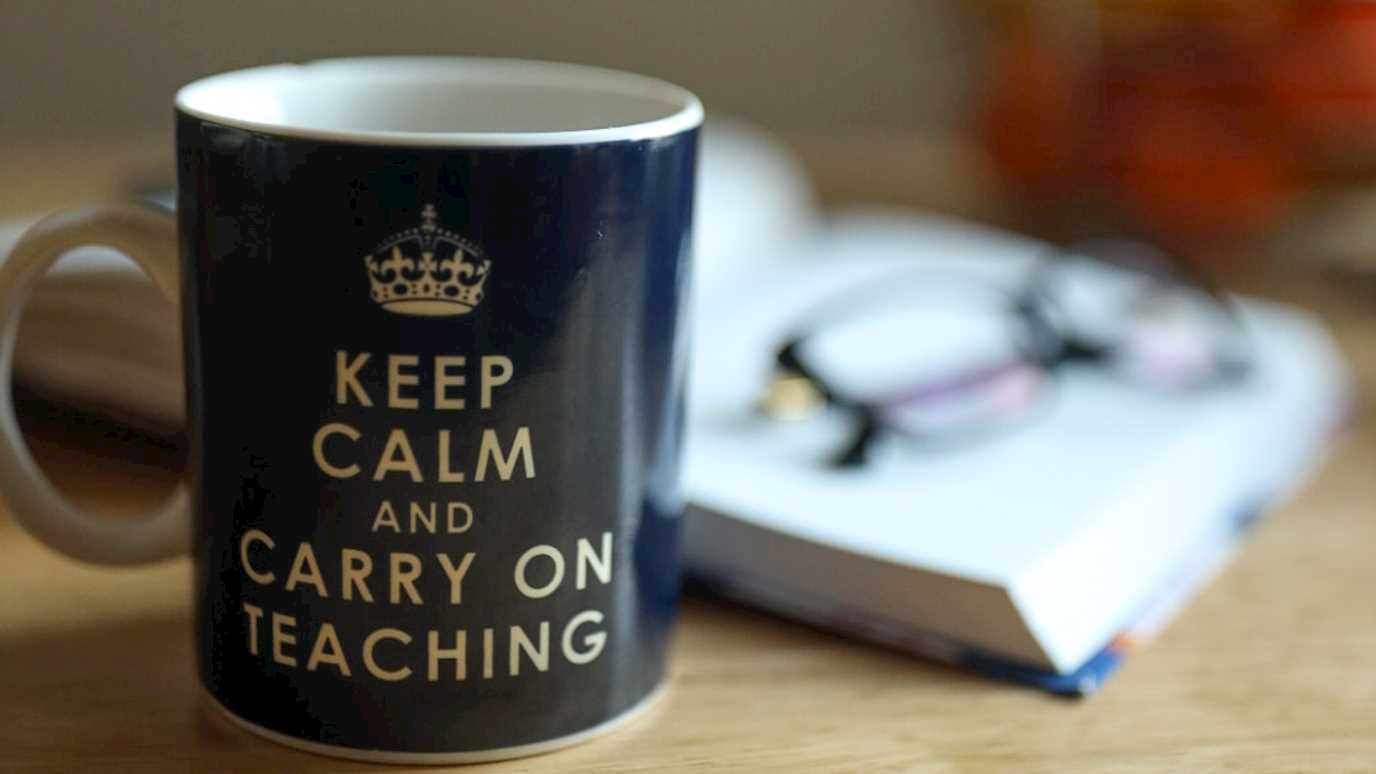This accessibility statement applies to the website located at https://royalholloway.ac.uk
This website is run by Royal Holloway, University of London. We want as many people as possible to be able to use this website. For example, that means you should be able to:
- zoom in up to 200% without the text spilling off the screen
- navigate most of the website using just a keyboard
- navigate most of the website using speech recognition software
- listen to most of the website using a screen reader (for example the most recent versions of JAWS, NVDA)
In order to make our website easier to read and navigate, you can change display settings such as:
- text size
- colour and contrast
- screen magnification
Please see the following links for more information on how to change the display settings in your browser:
- Internet Explorer display settings
- Microsoft Edge display settings
- Chrome display settings
- Firefox display settings
- Safari display settings
AbilityNet has advice on making your device easier to use if you have a disability.
How accessible this website is
We are committed to making this website accessible for all users. Parts of this website are not fully accessible, for example:
- Some videos may not have audio captions, text transcript or audio descriptions.
- When navigating using a screen reader or keyboard, the secondary menu that shows when one of the top-level menu items is selected is not located immediately after the selected top-level item, this may make it difficult to navigate for some users.
- The skip link does not become visible when in focus using a screen reader or keyboard on a mobile device.
- There are elements on the homepage that some people may find difficult to see if they are in focus whilst using a keyboard or screen reader.
- When searching for courses, a list of suggestions is displayed prior to submitting the search, these suggestions may not be easy to read when using a screen reader.
- When sharing a video, the share option is not defined as a heading which may be confusing to people using a screen reader.
- Some list content is not described as a list which may make it harder to read by people using a screen reader.
- Some headings are empty and not displayed in a logical order which will make the content more difficult to navigate when using a screen reader.
- Some links within paragraphs are displayed using colour alone which some people may find difficult to identify as links.
- Some items on the homepage may be obscured when the text size is increased.
- Some navigation elements have a low foreground to background contrast ratio and therefore may be difficult for some users to see.
- Some hidden content on the course pages may be announced to people using a screen reader which may be confusing.
- Some carousel items may not be communicated to screen readers.
- The text input fields on the events search page may not be described as expected to users using a screen reader.
- The videos embedded on the page and also the Unibuddy features do not have descriptive titles which may make them more difficult to understand for some users using a screen reader.
- When using a screen reader, it may be difficult to identify if some tab and accordion elements are selected or not.
- Some pages have additional style elements added that may be confusing for some people when using a screen reader.
- Some images do not have alternative text, these are not necessary to the operation of the website but may lead to confusion if viewed with a screen reader.
- Some pages have text that is marked as a heading when it shouldn’t be, this may make it difficult for someone with a screen reader to understand the structure of the page.
- Some of the 3rd party plugins/tools used within our website may not be completely accessible e.g. Cookie-consent tool.
Feedback and contact information
If you need information on this website in a different format, for example, accessible PDF, large print, easy read, audio recording or braille please contact the digital team via email
We’ll consider your request and get back to you in 7 working days.
Reporting accessibility problems with this website
We’re always looking to improve the accessibility of this website. If you find any problems not listed on this page or think we’re not meeting accessibility requirements, contact the digital team via email
Enforcement procedure
The Equality and Human Rights Commission (EHRC) is responsible for enforcing the Public Sector Bodies (Websites and Mobile Applications) (No. 2) Accessibility Regulations 2018 (the ‘accessibility regulations’). If you’re not happy with how we respond to your complaint, contact the Equality Advisory and Support Service (EASS).
Contacting us by phone or visiting us in person
Information about accessibility whist visiting us in person is displayed on our physical accessibility guide website.
If you are attending an Open Day or Applicant Visit Day and have questions about accessibility, please contact us at opendays@royalholloway.ac.uk
If you are attending an interview in person and have questions about accessibility, please contact our recruitment team at recruitment@royalholloway.ac.uk
If you need to contact us by phone, you can do so on the following number: 01784 434455
Technical information about this website’s accessibility
Royal Holloway, University of London is committed to making its website accessible, in accordance with the Public Sector Bodies (Websites and Mobile Applications) (No. 2) Accessibility Regulations 2018.
Compliance status
This website is partially compliant with the Web Content Accessibility Guidelines version 2.1 AA standard
The content listed below is non-accessible for the following reasons:
Non-compliance with the accessibility regulations
The following items are currently not compliant with WCAG 2.1 AA criteria:
- Captions not specified for video. Text transcript not specified for video. Audio description not specified for video.
- Some videos do not provide captions, text transcripts or audio descriptions, this is an issue with a third-party component (WCAG 1.2.2, 1.2.3, 1.2.5).
- Inaccurate reading order.
- Sub menu links are not immediately available after the menu links when navigating using a screen reader or keyboard (WCAG 1.3.2).
- Skip link text not visible when receiving focus.
- When using a mobile device with either a keyboard or screen reader the skip link text does not show when it receives focus (WCAG 2.4.1).
- Focus visible.
- It’s not always possible for a person to know which element among multiple elements has the keyboard focus (WCAG: 2.4.7).
- Custom input fields suggestion not announced.
- Screen readers do not announce the list of available suggestions on the course search prior to submitting the search (WCAG: 4.1.2).
- List not declared.
- List item is not declared for related content. As a result, screen reader users might be unable to understand the relationship between the related content (WCAG: 1.3.1).
- Ensures <li> elements are used semantically WCAG 2.1.
- The hierarchy for headings is incorrect and not marked up semantically.
- Some pages have a heading structure where heading levels are skipped. Some of the pages have two level 1 headings (WCAG: 1.3.1).
- Elements represented using colour alone.
- There are link elements within the paragraph texts. Some link elements are represented using colour alone. Some elements rely on colour to communicate information. (WCAG: 1.4.1).
- Contrast insufficient for some text and images.
- Ensures the contrast between foreground and background colours meets WCAG 2 AA contrast ratio thresholds WCAG 2.1.
- Content is not available after reflow.
- Some content is obscured when the page is reflowed after zoom levels are set to 400% (WCAG: 1.4.10).
- Hidden content announced for screen reader users.
- Screen readers may announce this content to the users if the content is not marked in a certain manner as “hidden” (WCAG: 2.4.3).
- Screen reader focus does not move to the updated content.
- On the homepage, when screen reader users activate the links, the screen reader focus does not move to the updated content (WCAG: 2.4.3).
- Keyboard focus is not meaningful
- Focus may not follow into expanded content, background elements receive focus, focus order includes off-screen interactive elements and focus is not managed when page is dynamically updated (WCAG: 2.4.3).
- Interactive elements do not provide visual cues
- Buttons have no visible focus indicators on some pages. Some relationships between elements may not be programmatically determined. (WCAG 2.4.7, 2.0)
- Interactive elements are not programmatically identified
- That the currently active state is not programmatically determined may confuse or mislead users. (WCAG: 4.1.2, 2.0)
- Expected input format is not described.
- The date input field on the event search page does not describe an expected input format (WCAG: 3.3.2).
- Attributes not specified for iframe.
- Ensures <iframe> and <frame> elements have an accessible name (WCAG 2.1).
- State not declared.
- The state information is not programmatically specified for some of the elements (WCAG: 4.1.2).
- ARIA attributes defined incorrectly.
- Ensures ARIA attributes are allowed for an element's role WCAG 2.1.
- Ensures all ARIA attributes have valid values Guidelines: WCAG 2.1.
- Ensures buttons have discernible text WCAG 2.1.
- Ensures elements with an ARIA role that require child roles contain them WCAG 2.1.
- Ensures elements with an ARIA role that require parent roles are contained by them WCAG 2.1.
- Content cropped on browsers using zoom option.
- After zooming in to 200%, some pages lose meaningful content and functionality (WCAG: 1.4.4).
- Parsing errors in mark-up.
- Some html elements are not according to specification (WCAG: 4.1.1).
- Unnecessary alternative text specified for decorative images.
- Some decorative images have been given alternate text which might be unnecessary for users with visual impairments (WCAG: 1.1.1).
- Heading mark-up declared inappropriately.
- Some link text on some pages is inappropriately declared as a heading. Some unordered lists are marked up inappropriately (WCAG: 1.3.1).
- Radio group not associated with legend.
- There are radio buttons that are not associated with their visual group label. The purpose of the form fields may be unclear to users. (WCAG: 1.3.1).
- Some images contain embedded text.
- There are some images that contain embedded text, this may not be readable by screen readers or using screen magnification. (WCAG: 1.4.5).
Content that’s not within the scope of the accessibility regulations
PDFs and other documents
Some of our PDFs and Word documents are essential to providing our services. For example, we have PDFs with information on how users can access our services, and forms published as Word documents.
The accessibility regulations do not require us to fix PDFs or other documents published before 23 September 2018 if they’re not essential to providing our services.
Any new PDFs or Word documents we publish will meet accessibility standards.
Live video
We do not plan to add captions to live video streams because live video is exempt from meeting the accessibility regulations.
What we’re doing to improve accessibility
We have a list of accessibility improvements that is in development and will be implemented throughout 2024 in order to improve the experience for all users. The next release will be at the end of September and will contain multiple improvements.
Accessibility training materials have been made available to the content editors and will be used when training users on how to create content.
We are working with third parties to remove or improve the accessibility of components that they update.
We have partially implemented a solution called Ally for websites which will enable documents to be converted to different formats such as ebraille and audio format.
Preparation of this accessibility statement
This statement was prepared on 30/01/2024. It was last reviewed on 15/02/2024.
This website was last audited between 06/11/2023 and 15/11/2023. The audit was carried out by AbilityNet.
Internally we used Google Lighthouse, this was used across a subset of pages within the website that represent the different template layouts we use throughout the site.
The outcomes of those reports have been distilled into a list of actionable items that we have been working on to improve the accessibility of this website.